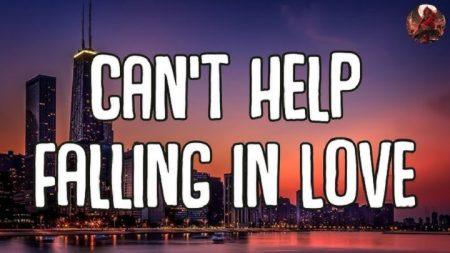Mobile banking has become a dominant force in the financial industry, with millions using their smartphones to manage finances, transfer funds, and make payments. While it offers convenience and instant access, mobile banking also poses certain risks.
Cybercriminals constantly evolve their tactics to exploit vulnerabilities, and securing your mobile banking experience has never been more important. This article will cover practical steps to help you secure your money on your smartphone and protect your financial information from theft or fraud.
Use a Strong, Unique Password
One of the simplest but most effective ways to secure your mobile banking account is to use a strong, unique password. Passwords should consist of upper- and lowercase letters, numbers, and symbols. Avoid using common words, birthdates, or easily guessed combinations like “12345” or “password.”
For each online account, including your bank, it’s essential to have a different password. If one account is compromised, you don’t want cyber criminals to have access to all your accounts. Using a password manager can make creating and storing these strong, unique passwords easier without relying on memory.
Use Trusted Mobile Banking Apps
Always download banking apps from official app stores like Google Play Store (Android) or Apple’s App Store (iOS). Avoid downloading apps from third-party sources, as they could be counterfeit or contain malware to steal your personal information.
Additionally, be cautious when granting permissions to apps, even those from official stores. Only give your mobile banking app the permissions it needs to function, and avoid allowing apps to access unnecessary data, such as your contact list or location.
Avoid Public Wi-Fi for Mobile Banking
Public Wi-Fi networks are convenient but often unsecure and vulnerable to hackers. Using public Wi-Fi for mobile banking or any financial transactions exposes you to potential attacks such as “man-in-the-middle” attacks, where a hacker intercepts the data transmitted between your smartphone and the bank’s servers.
Whenever possible, use your mobile data connection or a secured Wi-Fi network that you trust when accessing your banking app. If you must use public Wi-Fi, consider using a Virtual Private Network (VPN), which encrypts your internet connection, making it harder for hackers to intercept your data.
Use Biometric Authentication
Many smartphones and banking apps use biometric authentication methods, such as fingerprint recognition, facial recognition, or iris scans. These methods add an extra layer of security because they rely on unique physical characteristics that are difficult to replicate.
Biometric authentication is often more secure than passwords or PINs, as it eliminates the risk of someone guessing or stealing your login credentials if your smartphone and banking app support this feature, enabling faster and more secure logins is worth enabling.
Monitor Your Accounts Regularly
Even with all these security measures in place, it’s important to actively monitor your bank accounts for any suspicious activity. Regularly review your account statements and transaction history for any unauthorized charges or transfers, especially if you engage in online shopping, mobile banking, or platforms such as online casinos.
That said, whether you’re shopping online or betting in a PA Online Casino, keeping an eye on your accounts ensures that you can quickly detect and address any fraudulent transactions or unusual activity.
If your bank offers real-time alerts, such as text messages or push notifications, enable them. These alerts can notify you of unusual activity, such as transactions over a certain amount, login attempts from unfamiliar devices, or changes to your account details. The sooner you detect any fraudulent activity, the faster you can report it and minimize potential damage.
Log Out After Banking Sessions
Although many banking apps automatically log you out after a period of inactivity, it’s a good practice to log out manually after each session. This prevents anyone from accessing your account if your phone is lost, stolen, or unattended.
Also, avoid saving your banking credentials in your phone’s web browser or the app, especially on shared or unsecured devices. While this might save time, it also increases the risk of unauthorized access if your device falls into the wrong hands.
Enable Remote Lock and Wipe Features
Most smartphones today have built-in features that allow you to lock or erase your phone remotely if it’s lost or stolen. Features like Find My iPhone or Find My Device enable you to locate your phone, lock it, or wipe all data remotely.
Setting up these features in advance provides peace of mind, knowing that your banking information and personal data won’t be accessible if your phone goes missing. Ensure you also set up a secure lock screen, such as a strong passcode or biometric lock, to prevent unauthorized access if your phone is lost.
Final Words
Mobile banking offers unparalleled convenience but requires users to actively secure their information. Following the steps above—using strong passwords, enabling two-factor authentication, keeping your software updated, and being cautious with public Wi-Fi—can help you reduce your risk of becoming a victim of cybercrime.
Always be vigilant and proactive in protecting your financial data, and remember that a little caution can go a long way in keeping your money safe.