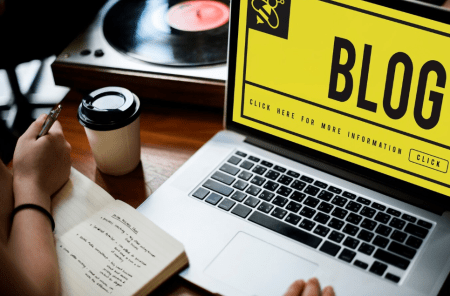Understanding the Importance of Ear Tips

Before diving into the process of changing ear tips, it’s essential to understand why they matter. Ear tips play a crucial role in achieving:
Comfort
The right ear tip size ensures that your AirPods Pro fit comfortably in your ears. If the tips are too large or too small, they can cause discomfort and even pain after extended use.
Sound Quality
A proper seal created by the right ear tip can enhance the audio experience by improving bass response and clarity. Poor-fitting tips can lead to sound leakage, affecting the overall quality of your listening experience.
Noise Isolation
One of the standout features of the AirPods Pro is their active noise cancellation. To maximize this feature, it’s crucial to have a snug fit in your ears. The right ear tips help block out external noise, allowing you to focus on your music or calls.
Stability
If you use your AirPods Pro during physical activities like running or working out, the correct ear tips help keep them securely in place, reducing the risk of them falling out.
Choosing the Right Size
AirPods Pro come with three different sizes of silicone ear tips: small, medium, and large. The right size will depend on your ear shape and personal preference. Here’s how to determine the best fit for you:
Size Options
- Small (S): For individuals with smaller ear canals.
- Medium (M): The default size that comes pre-installed on AirPods Pro. This size fits most users.
- Large (L): For those with larger ear canals.
Testing Fit
To find your perfect fit, consider these steps:
- Try Each Size: Start with the medium tips and then try the small and large sizes.
- Check the Seal: After inserting the ear tips, listen to music at a moderate volume. If the sound is rich and immersive with minimal external noise, you’ve likely found the right size.
- Assess Comfort: Wear them for a few minutes. If they cause any discomfort or feel loose, try a different size.
Use the Ear Tip Fit Test
Apple provides a helpful feature called the Ear Tip Fit Test, which is available in the AirPods Pro settings:
- Connect Your AirPods Pro to your iPhone or iPad.
- Open Settings and select Bluetooth.
- Tap the Information Icon (i) next to your AirPods Pro.
- Scroll down and tap on Ear Tip Fit Test.
- Follow the on-screen instructions to determine if you have a good seal with the selected ear tips.
Step-by-Step Guide to Changing AirPods Pro Tips
Changing the ear tips on your AirPods Pro is a straightforward process. Here’s how to do it step by step:
Gather Your Materials
Before you begin, make sure you have:
- A pair of AirPods Pro
- Replacement ear tips (small, medium, or large)
Remove the Current Ear Tips
- Locate the Ear Tips: Look at the end of each AirPod where the ear tip attaches.
- Grip the Tip: Firmly hold the silicone tip.
- Twist and Pull: Gently twist the ear tip while pulling it away from the earbud. It should pop off with minimal effort.
Select and Prepare the New Ear Tips
- Choose the Right Size: Decide which size you want to try based on your earlier fit testing.
- Inspect the New Tips: Check the new ear tips for any damage or defects before installing them.
Attach the New Ear Tips
- Align the Ear Tip: Take the new ear tip and align it with the connector on the AirPod. There’s a small ridge on the tip that should fit snugly onto the earbud.
- Push and Twist: Firmly push the ear tip onto the AirPod while giving it a slight twist. You should hear a click when it is securely attached.
- Test the Fit: Gently tug the ear tip to ensure it is firmly attached and won’t come off during use.
Repeat for the Other AirPod
Follow the same steps for the other AirPod to ensure both are fitted with the new tips.
Tips for Maintaining Your AirPods Pro Ear Tips
Maintaining the cleanliness and integrity of your ear tips is essential for optimal performance. Here are some tips:
Regular Cleaning
- Remove Ear Tips: Take off the silicone tips regularly, especially if they get sweaty or dirty.
- Wash with Mild Soap: Use mild soap and warm water to gently clean the silicone tips. Avoid using harsh chemicals or soaking them.
- Dry Thoroughly: Ensure the tips are completely dry before reattaching them to your AirPods Pro.
Avoiding Damage
- Don’t Use Sharp Objects: Avoid using sharp tools to remove or clean the tips, as this could damage the silicone.
- Be Gentle: Always handle the ear tips and AirPods Pro gently to prevent breaking the connector or the tips themselves.
Store Properly
- Keep Them Safe: When not in use, store your AirPods Pro in their case to protect them from dust and debris.
- Avoid Extreme Temperatures: Store them in a cool, dry place to prevent damage to the silicone.
Troubleshooting Common Issues

Sometimes, even after changing the ear tips, you may encounter some issues. Here are common problems and their solutions:
Poor Sound Quality
If you notice diminished sound quality:
- Check the Fit: Ensure that the ear tips are the correct size and create a good seal.
- Clean the AirPods: Dirt or debris may be blocking the speaker mesh. Clean them gently with a dry, soft brush.
Ear Tips Falling Off
If the ear tips come off during use:
- Check Installation: Make sure they are securely attached and you heard a click when putting them on.
- Inspect for Damage: Check the tips for any wear or damage that might prevent them from attaching properly.
Discomfort or Pain
If you experience discomfort:
- Try a Different Size: Switch to a different size ear tip to find one that fits better.
- Consider Memory Foam Tips: If silicone tips continue to cause discomfort, consider purchasing memory foam tips, which can provide a softer and more comfortable fit.
The Benefits of Third-Party Ear Tips
If you’re looking for more customization options, consider exploring third-party ear tips. Here’s why they might be worth considering:
Variety of Materials
Many brands offer ear tips made from different materials, such as memory foam or hypoallergenic silicone. These can enhance comfort and performance.
Unique Shapes and Sizes
Third-party options often provide a broader range of shapes and sizes, allowing for a more personalized fit.
Enhanced Sound Isolation
Some third-party ear tips are designed to provide better sound isolation compared to the standard silicone tips, enhancing your listening experience even further.
Custom Designs
Many brands offer ear tips in various colors and designs, allowing you to customize the look of your AirPods Pro to match your style.
Changing the ear tips on your AirPods Pro may seem like a minor detail, but it can have a significant impact on your overall experience. From enhancing comfort to improving sound quality and noise isolation, the right ear tips are crucial for making the most out of your earbuds.
By following the steps outlined in this guide, you can easily change your ear tips and maintain them for optimal performance. Whether you stick with Apple’s standard options or explore third-party alternatives, taking the time to find the right fit will transform your listening experience. So, don’t hesitate—give your AirPods Pro the upgrade they deserve today!